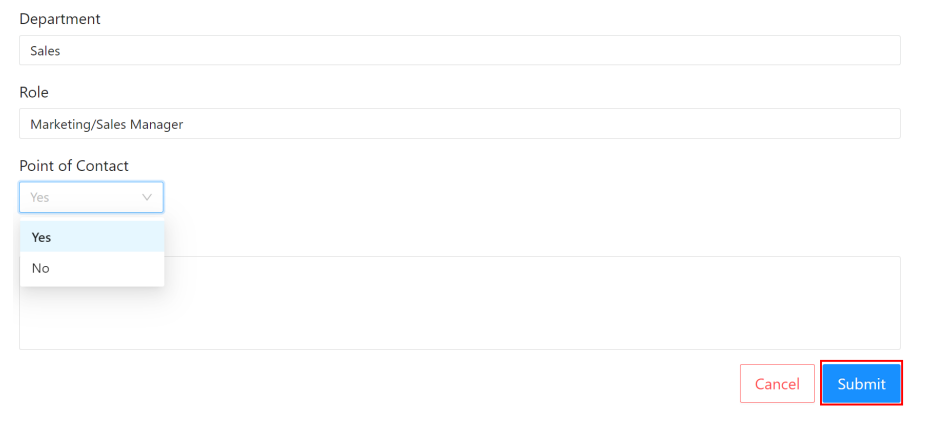- Login to sourcing.eezee.sg. You will be automatically login once you log in to https://admin.eezee.sg/
- Click on ‘Seller Organization’
Note: before adding new seller, make sure seller is not registered by checking on the search bar - Click on ‘Add New Seller’
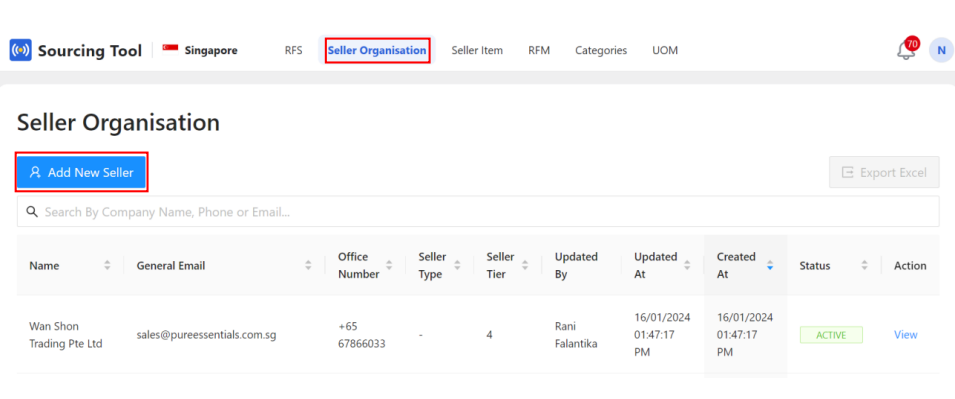
4. You will be redirected to the New Seller Organisation Form, fill the information Required
Note: for those column with sign * is compulsory to fill in
a. Fill in the company name *
b. Fill in the company website
c. Fill in the company email or PIC email
d. Fill in the office number (without country code “+65” , “–“ or any space in between each
number)
e. Choose tax if company is tax registered *
f. Choose the payment terms if there is any agreement with seller (e.g. seller can be paid every
week/month)
g. Add MOV (the minimum order for free delivery)
h. Base commission rate (commission agreement with supplier, example 10%)
i. Fill in the description to describe the seller or any notes about the seller (e.g. stationery
supplier/ self-collection only)
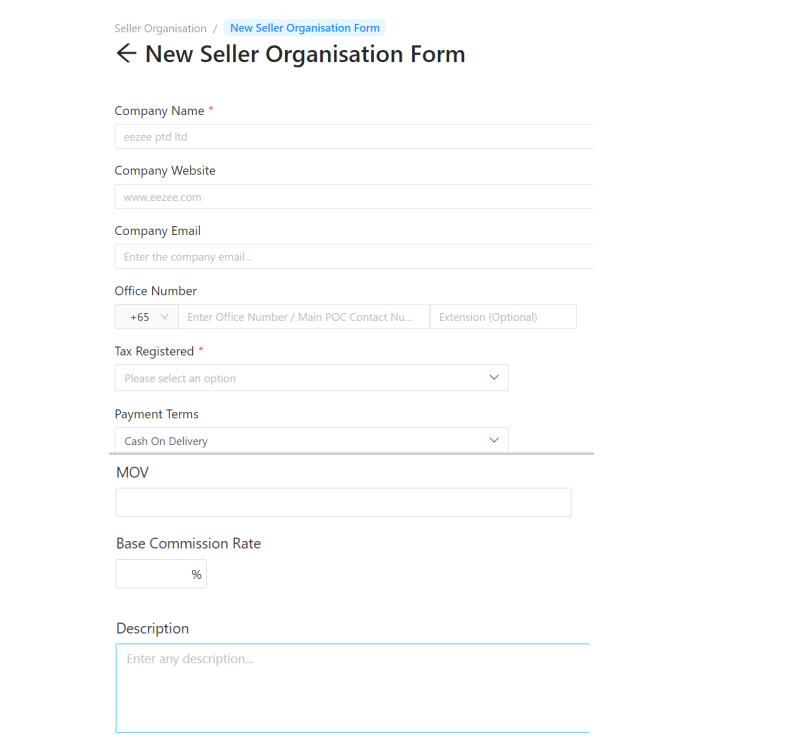
5. Click on the ‘submit’ button
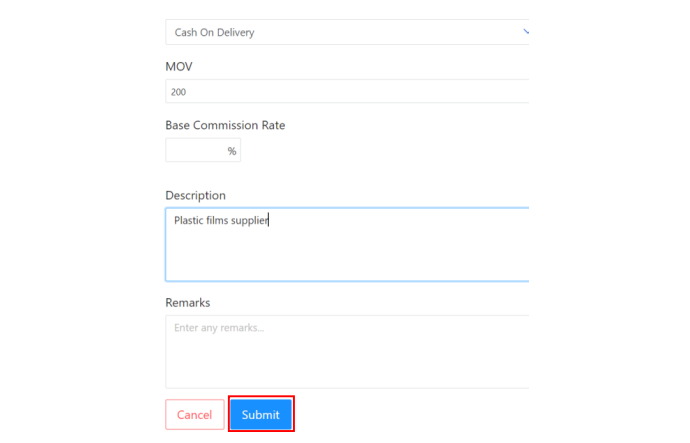
6. You will be redirected to the page as shown below. Input another information on the company details (required)
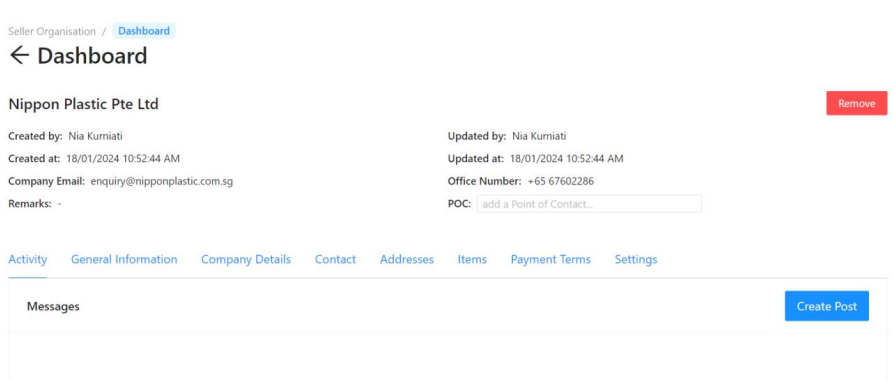
7. Input another information on the company details (required*)
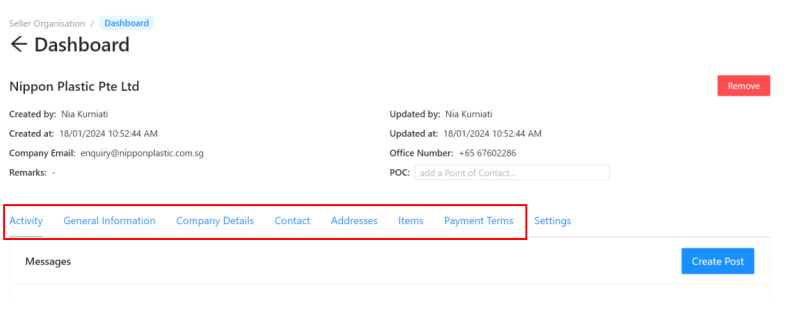
8. Click ‘Submit’ whenever you make any changes on each page