- Login to sourcing.eezee.sg. You will be automatically login once you log in to https://admin.eezee.sg/
- Click on ‘Seller item’
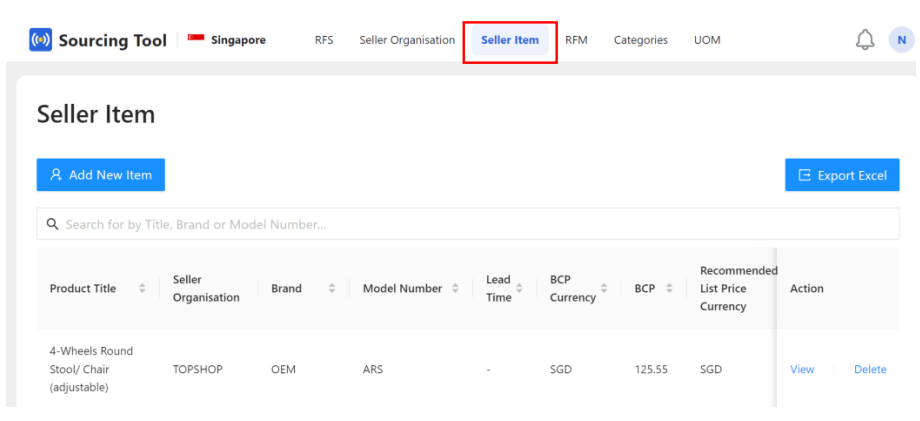
3. Before you add the new item, make sure the seller is registered on ‘seller organisation’
4. Fill in the Seller Item Form
- Write the seller’s name and choose the correct option
- Write and choose the correct product category
- Fill in the product Title (format: Brand_item title_model number)
- Fill the item link for uploading reference (E.g. Lazada/Shopee link)
- Fill the product brand (if none, empty the column)
- Fill the product model number (if none, empty the column)
- Click check box for ‘Bulky item’ if the item size is bulky
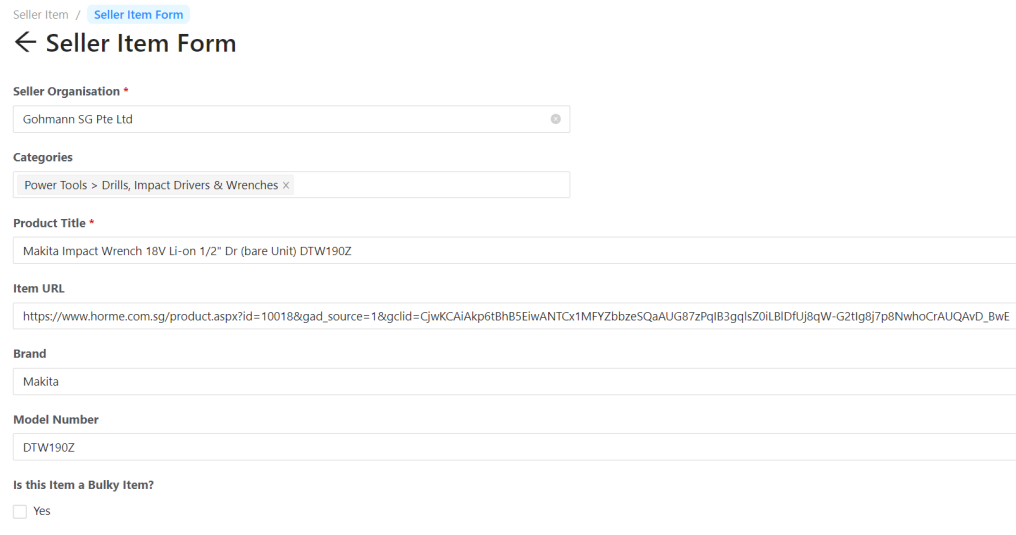
- Fill in the Dimensions Per Package
- Fill in the weight of the item per unit
- Fill in the lead time
- Fill in the MOQ
- Fill in the UOM
- Choose the price validity range based on supplier quotation
- Fill in the buying cost price
- Fill in the Recommended list price
- Fill in the shipping charge (set “0” if there is no shipping charge)
- Attached the quotation file or any file related to the item
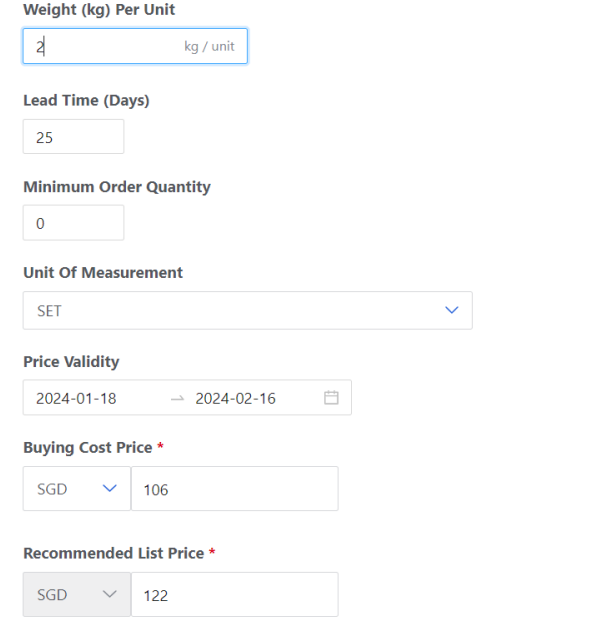
5. Make sure all the data information is correct
6. Click on ‘submit’ button
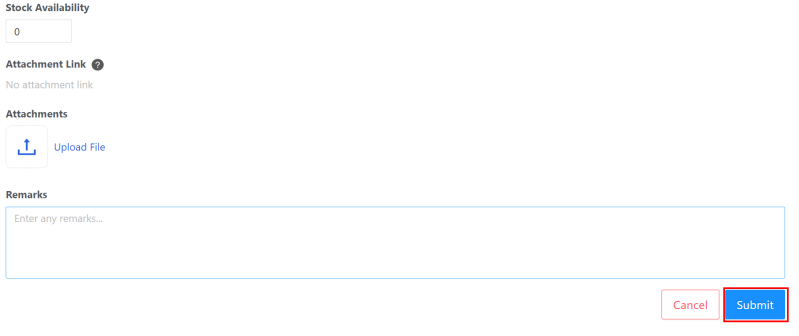
7. If submission is success, the item will be appeared on seller item page. You may search the item title on the search bar
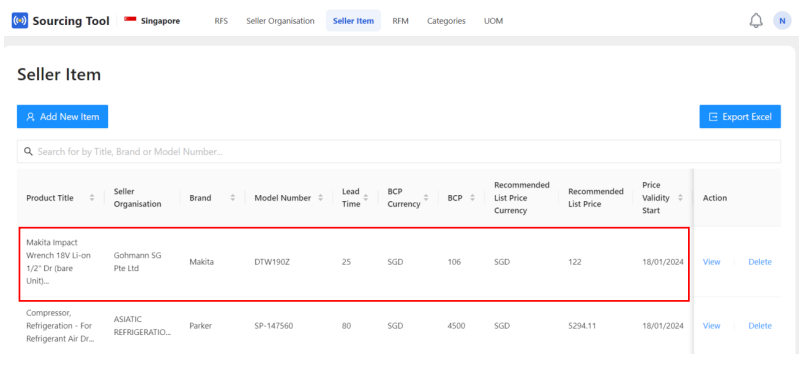
One Comment