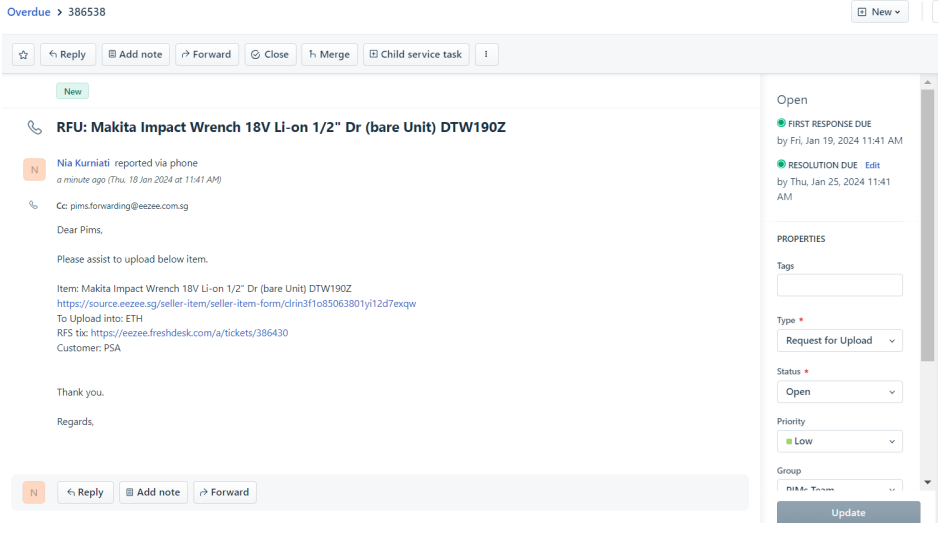- Go to Freshdesk.
- Click New > New Ticket.
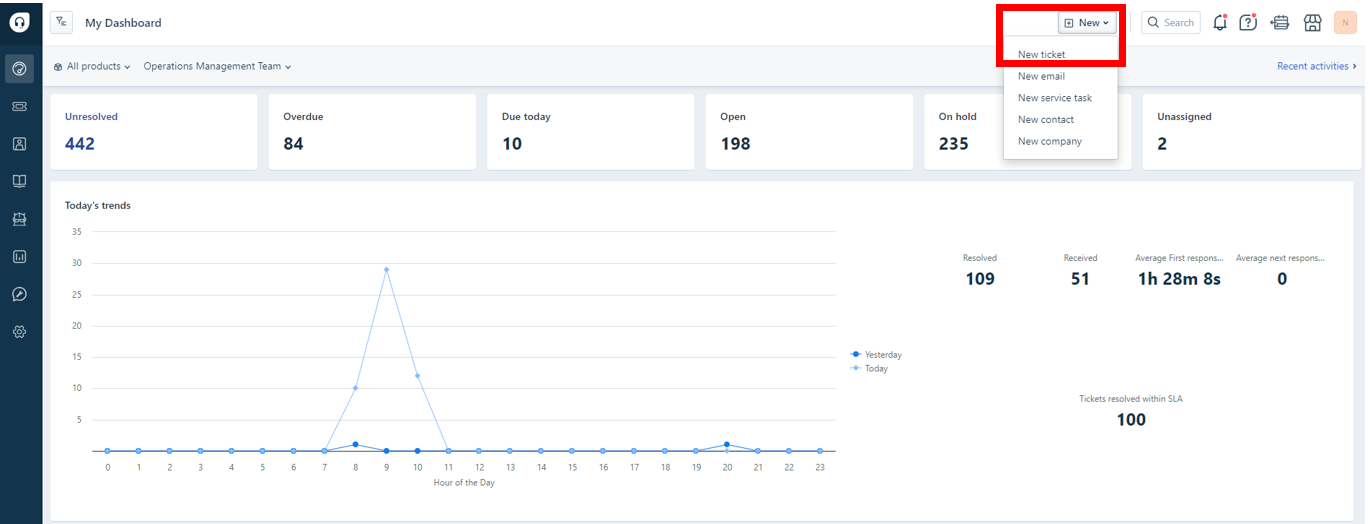
- Pick a template and choose ‘Request for Upload‘.
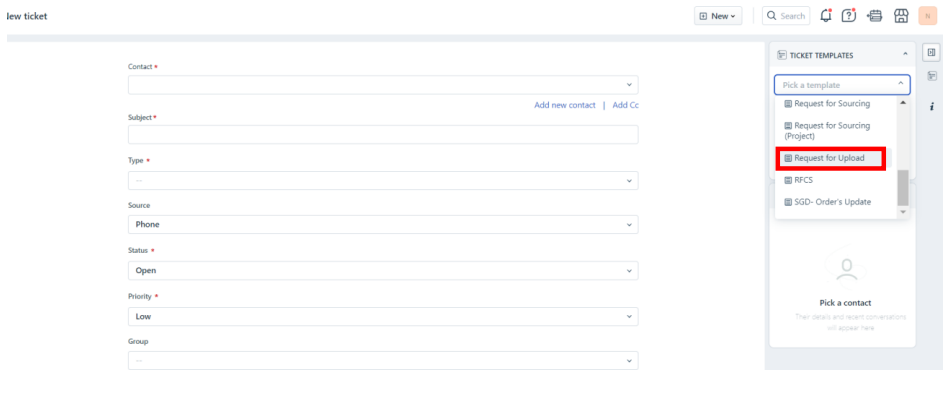
- Fill in all information required.
– Fill in Contact with your e-mail address.
– Fill in Subject with the Item Title that you’d like to upload.
Rest of columns will be automatically fulfilled
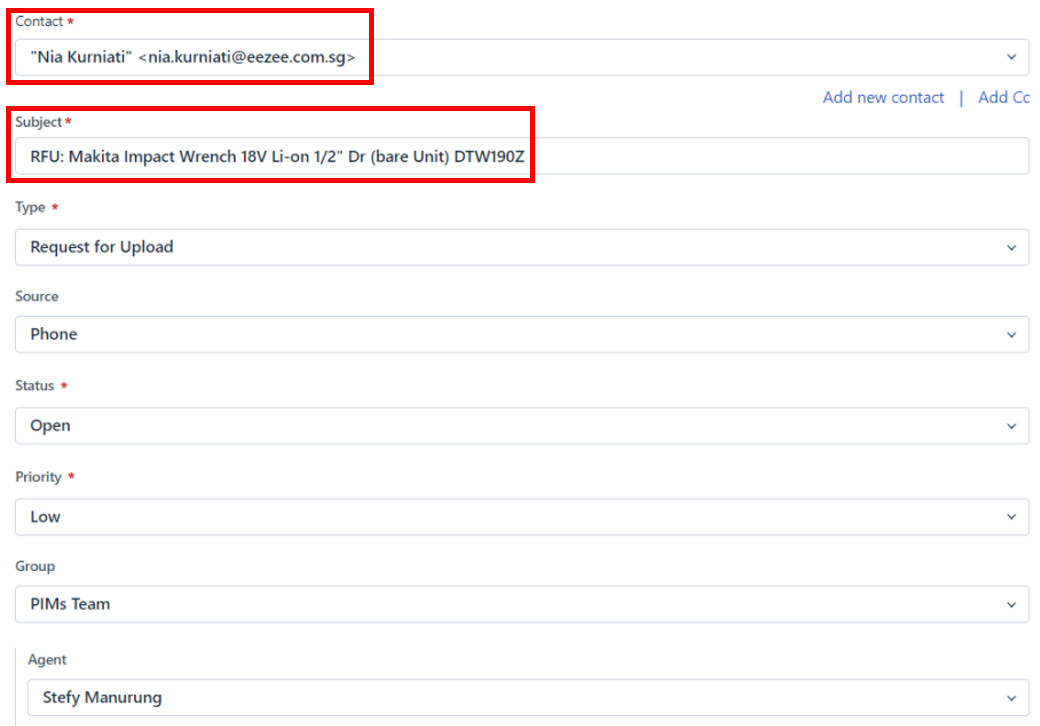
- Fill in the E-mail Description by following the template.
– Add Item Title
Provide New Item Sourcing Tools link
– Add RFS tix (Conversation between you and Supplier)
– Add Customer

- Then click ‘Create’.
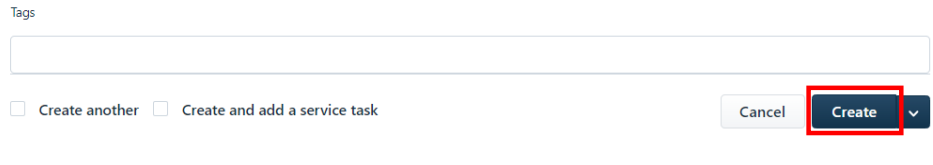
- Once ticket is created, you will be redirected to the new ticket created.